Course Description
Advanced Word Processing – QQI Level 5
Pinnacle Training
Learn the advanced features in Microsoft Word
Course Name: Word Processing – QQI Level 5
What you will learn on the course:
- Describe a typical word processing application in terms of common uses and features including – text manipulation, document formatting, graphics, tabs, tables, mail merge and label printing
- Identify frequently-used toolbar icons and related functions associated with file handling and text formatting
- Create documents applying a range of text processing features including – margins and line spacing, indenting text and paragraphs, borders and shading, numbering and bullets copying and pasting text, enhancing text
- Perform initial document configuration using page setup features to include – headers and footers, page numbering, paper size and orientation
- Use a range of proofing tools including – spell check, thesaurus, search and replace
- Apply file management facilities, including – creating files and folders, saving files in different formats, copying files and folders, renaming files, accessing file details, finding files using search facility
- Apply a range of table features including – creating tables, resizing, merging cells, inserting or deleting columns and rows, aligning text, applying borders and shading to tables and sorting table content
- Create mailmerge and labels
- Use markup capabilities to make track changes to documents
- Produce a range of different types of documents using common word processing features including – manual text formatting, applying styles, creating tables, inserting and manipulating graphics
- Print mailable documents and labels using a range of print features, to include – print preview, single and multiple copies, printing specific pages, selecting parameters and adjusting the appearance and positioning of text and graphics
- Use a word processing application to create a file from a document template by performing all required steps including creating and storing the template, entering data, and printing and storing the file appropriately for subsequent retrieval
- Improve personal performance by using additional resources such as the help facility to solve familiar and unfamiliar word processing problems.
Start Date: Tuesday 7th March 2023 (Classroom Based)
Time: 9:00am to 1:00pm
Duration: 8 Weeks
Price €225
| Course Code | 5N1358 |
| College Name | Pinnacle Training |
| Course Category | Computers & IT (Information Technology), Information Technology |
| Course Type | Classroom Based |
| Course Qualification | Level 5 Certificate |
| Course Location | Coolock, Dublin, Ireland |
| Location Postcode | Dublin 17 |
| Delivery mode | Classroom based |
| Course Start Date | 7th March 2023 |
| Course End Date | 25th April 2022 |
| Course Fee | 225.00 |
| Course Duration | 8 Weeks (1 class of 4 Hours each week) |
| Course Times | Tuesday 7th March 2023 9:00am - 1:00pm each week for 8 weeks |
| Awarding Body | QQI |
| Title of Awarding | QQI Level 5 Word Processing |
Course Provider
Pinnacle Training
Make Enquiry
Map
Pinnacle Training
Coolock, Dublin
Republic of Ireland

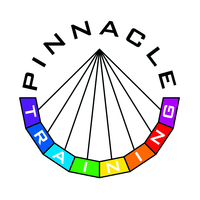




Comments, Questions & Reviews